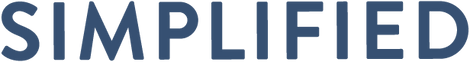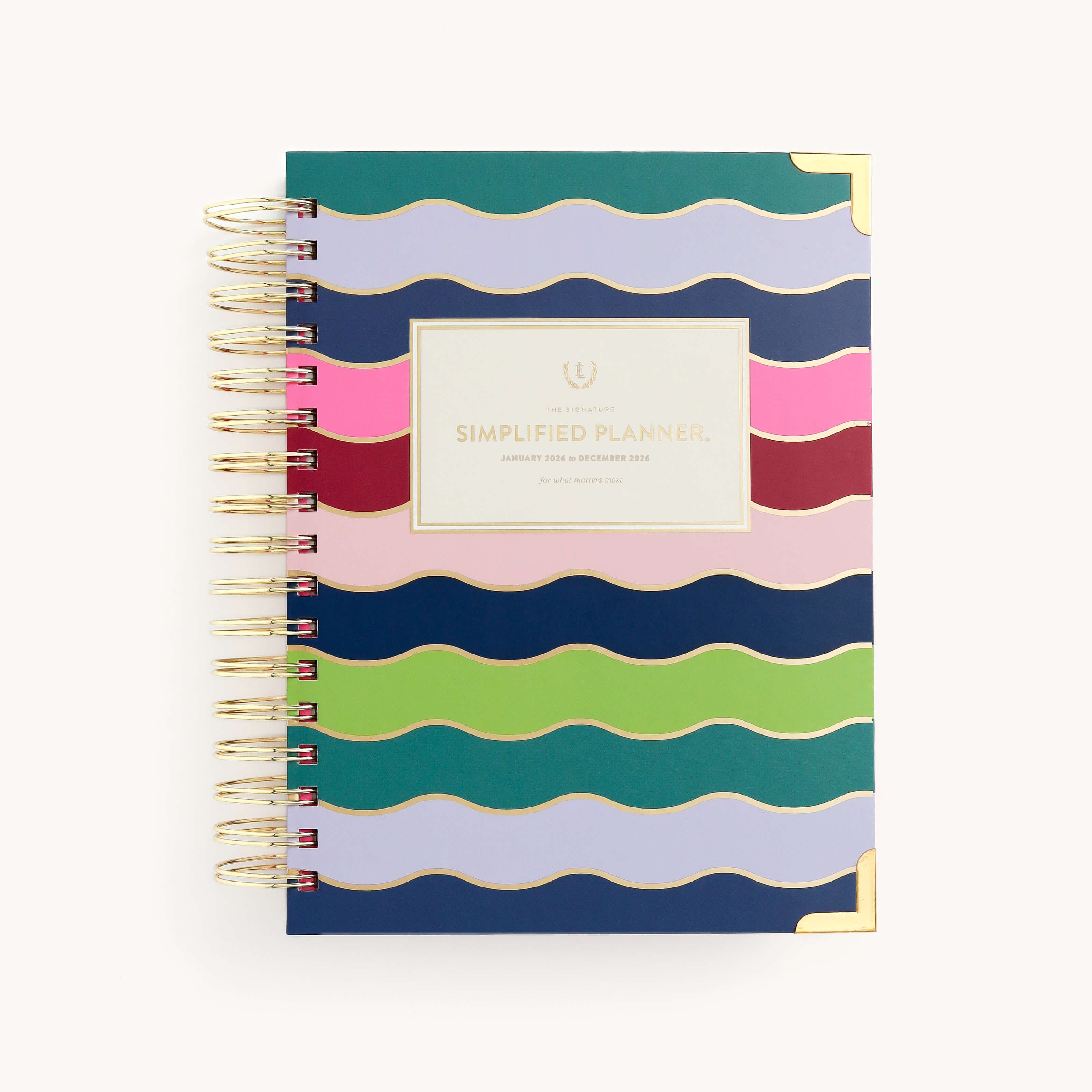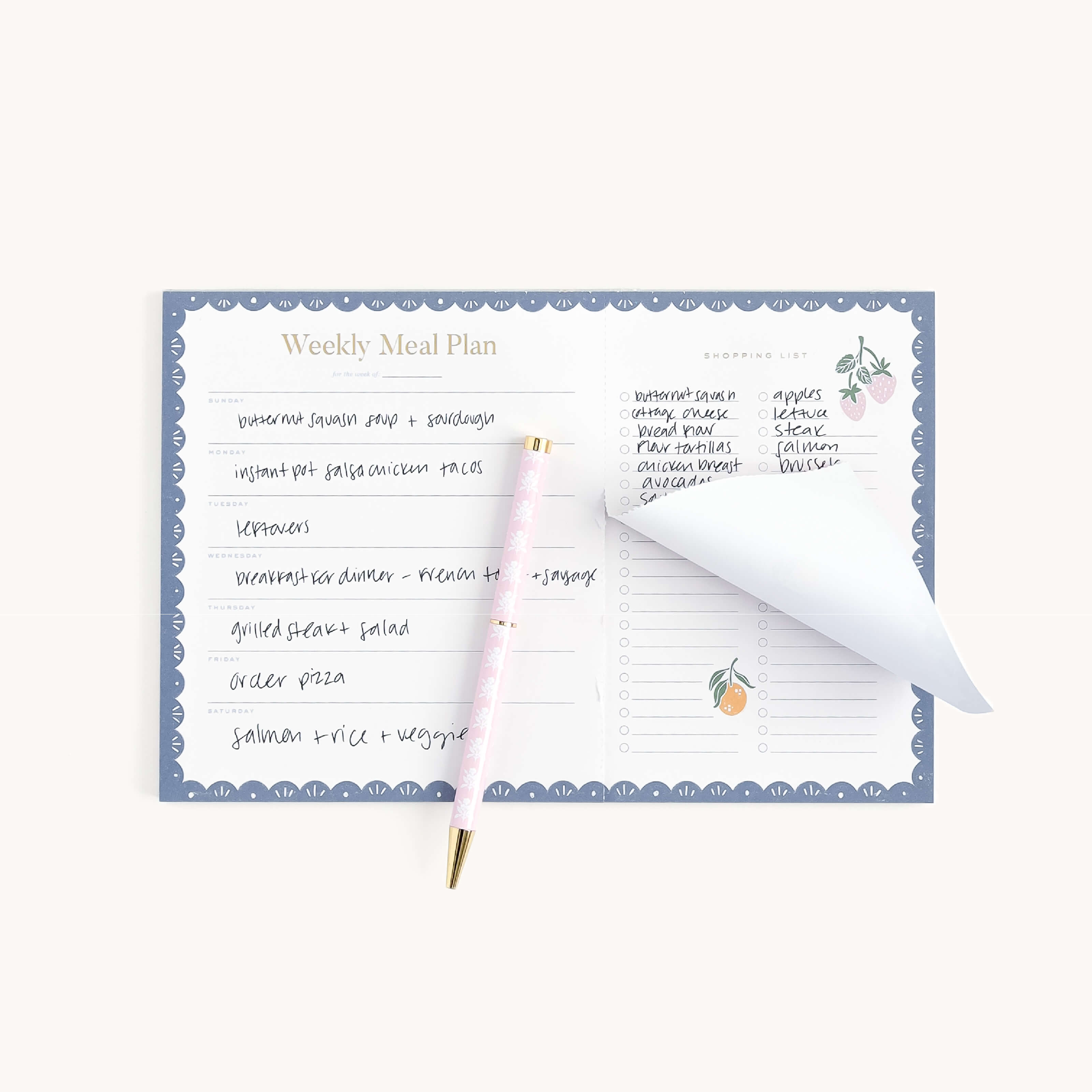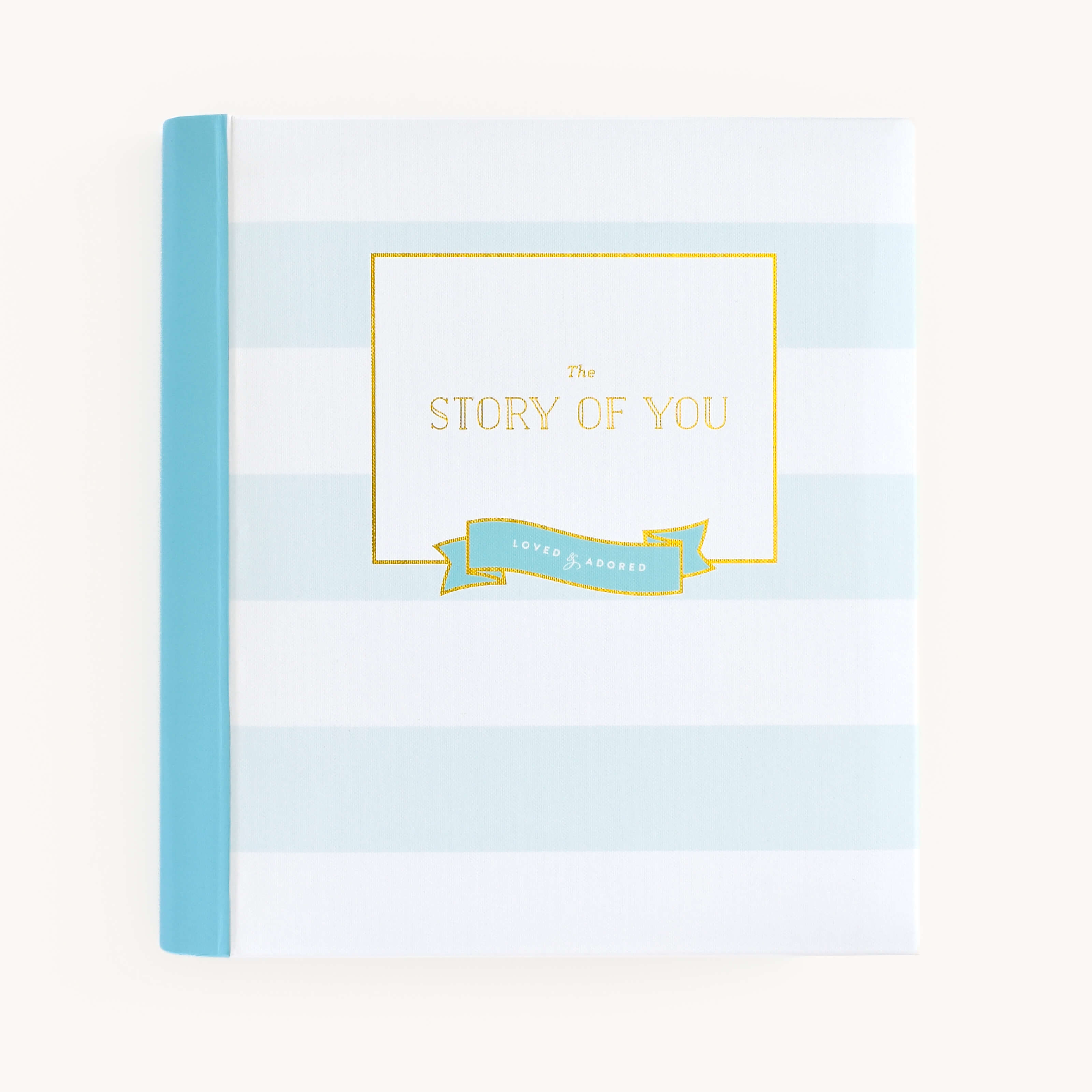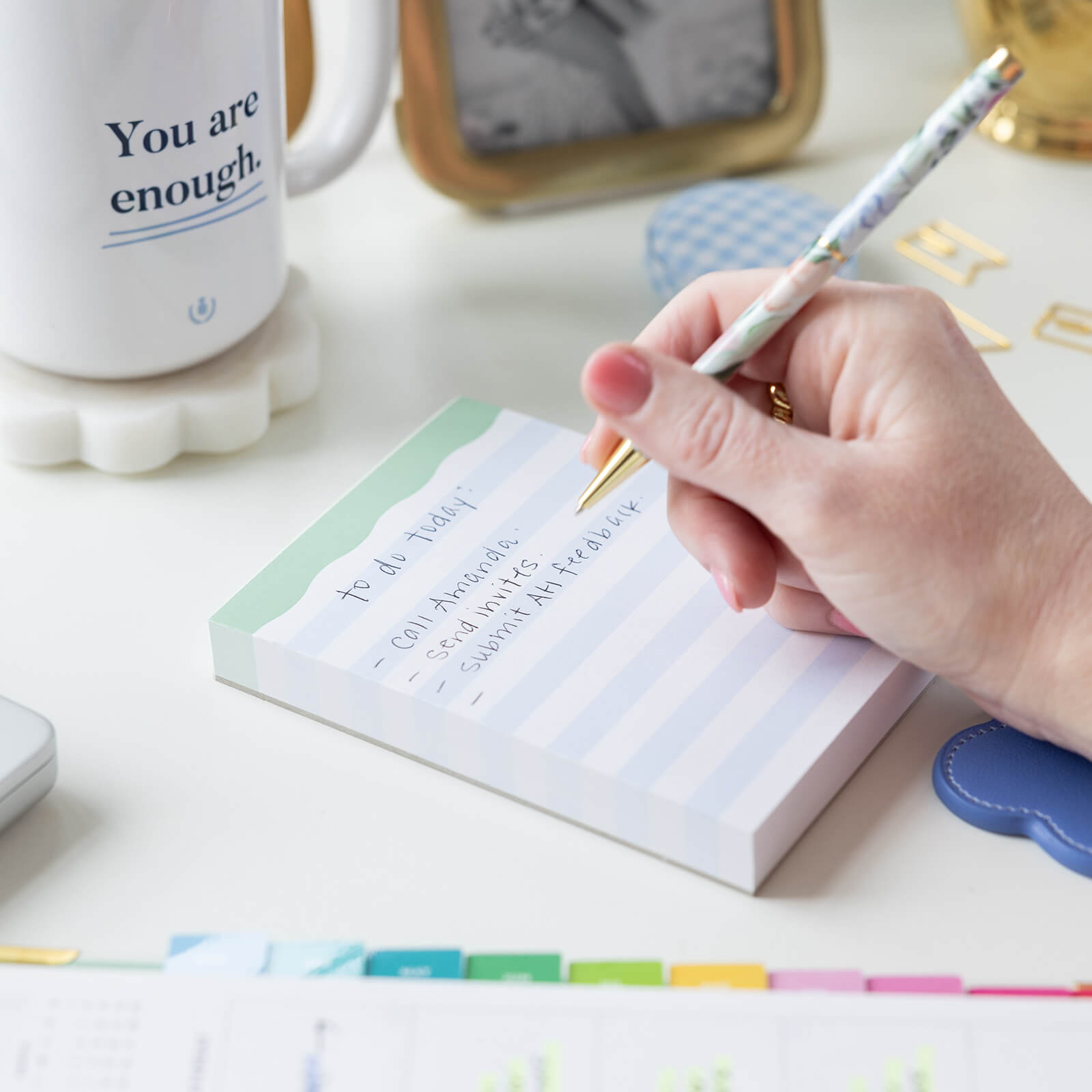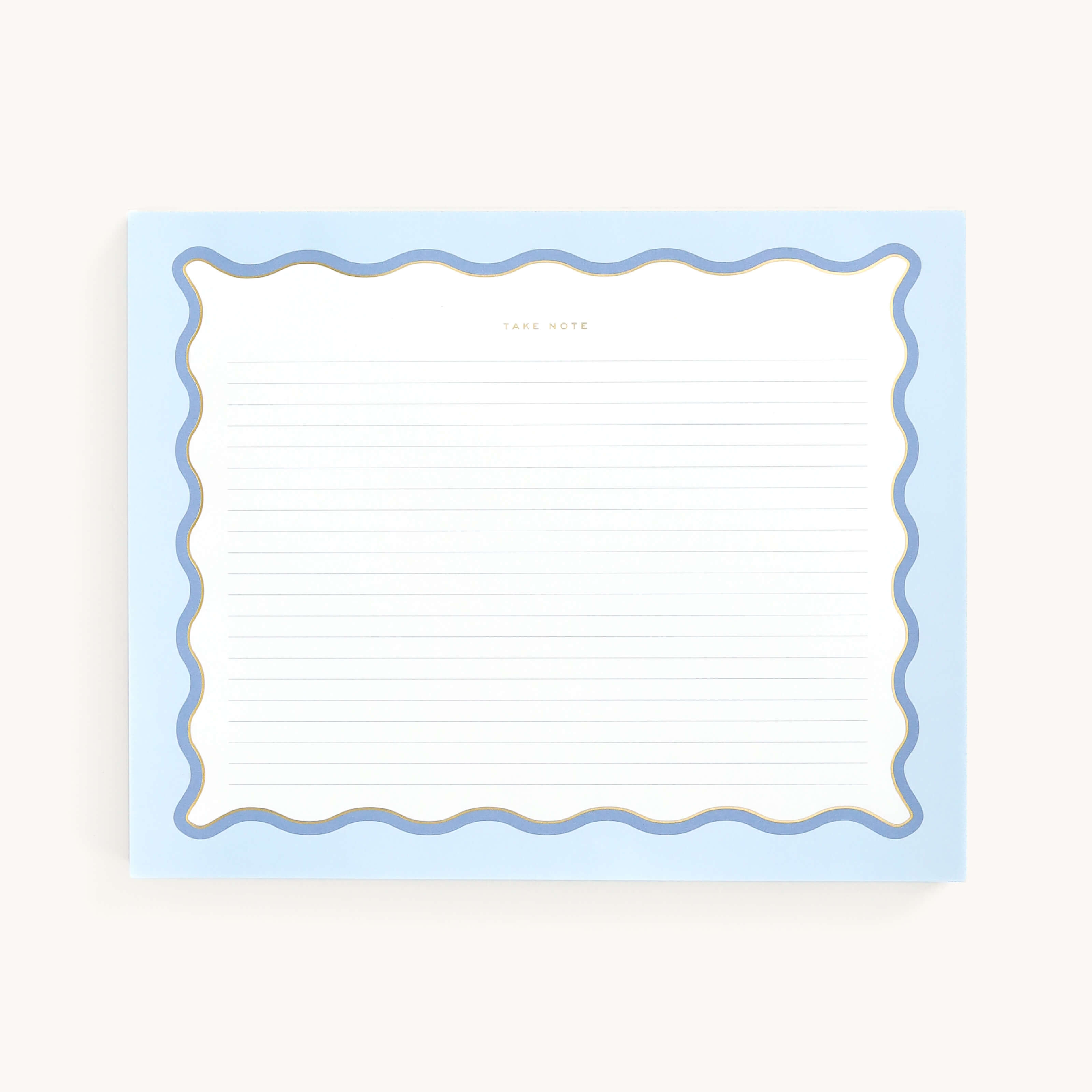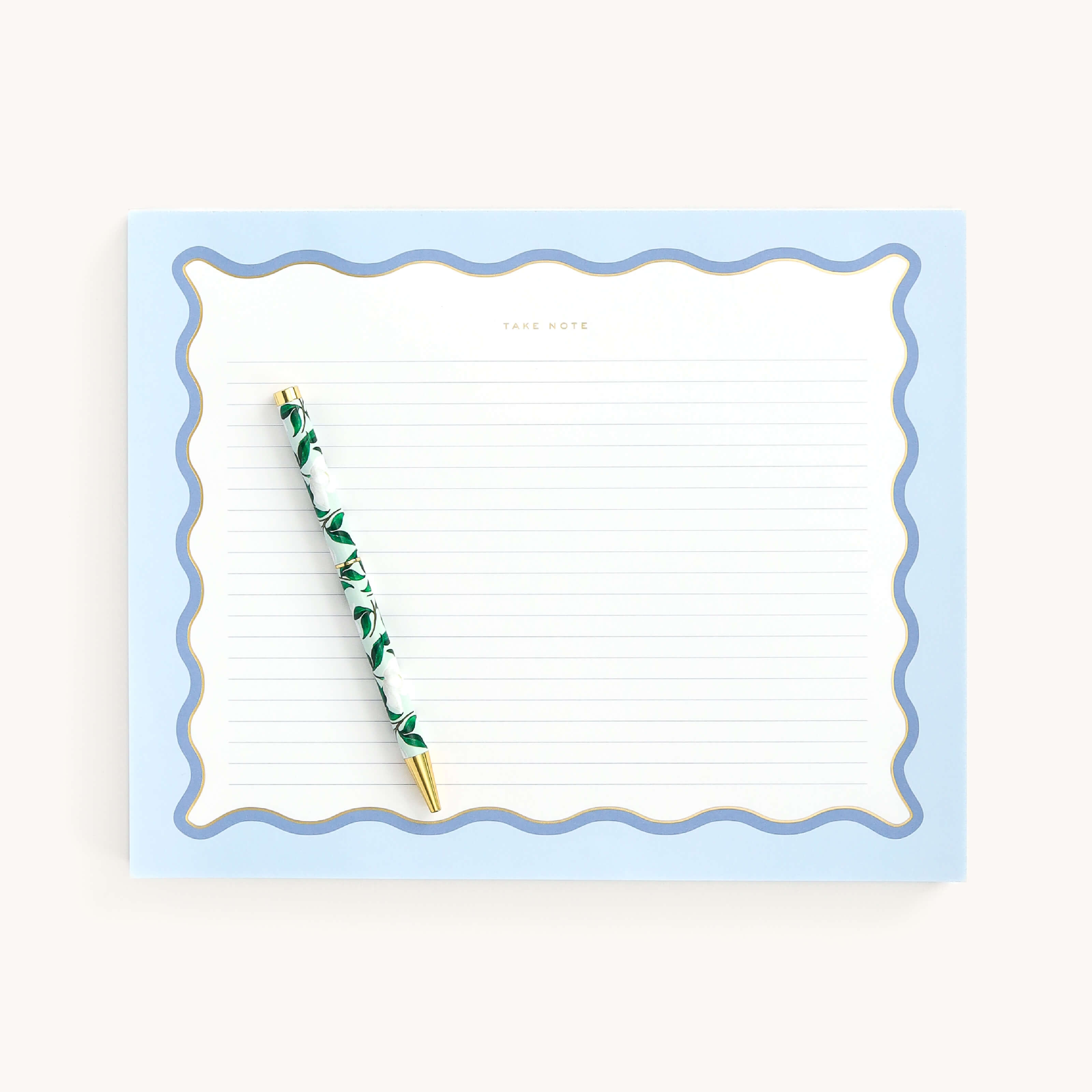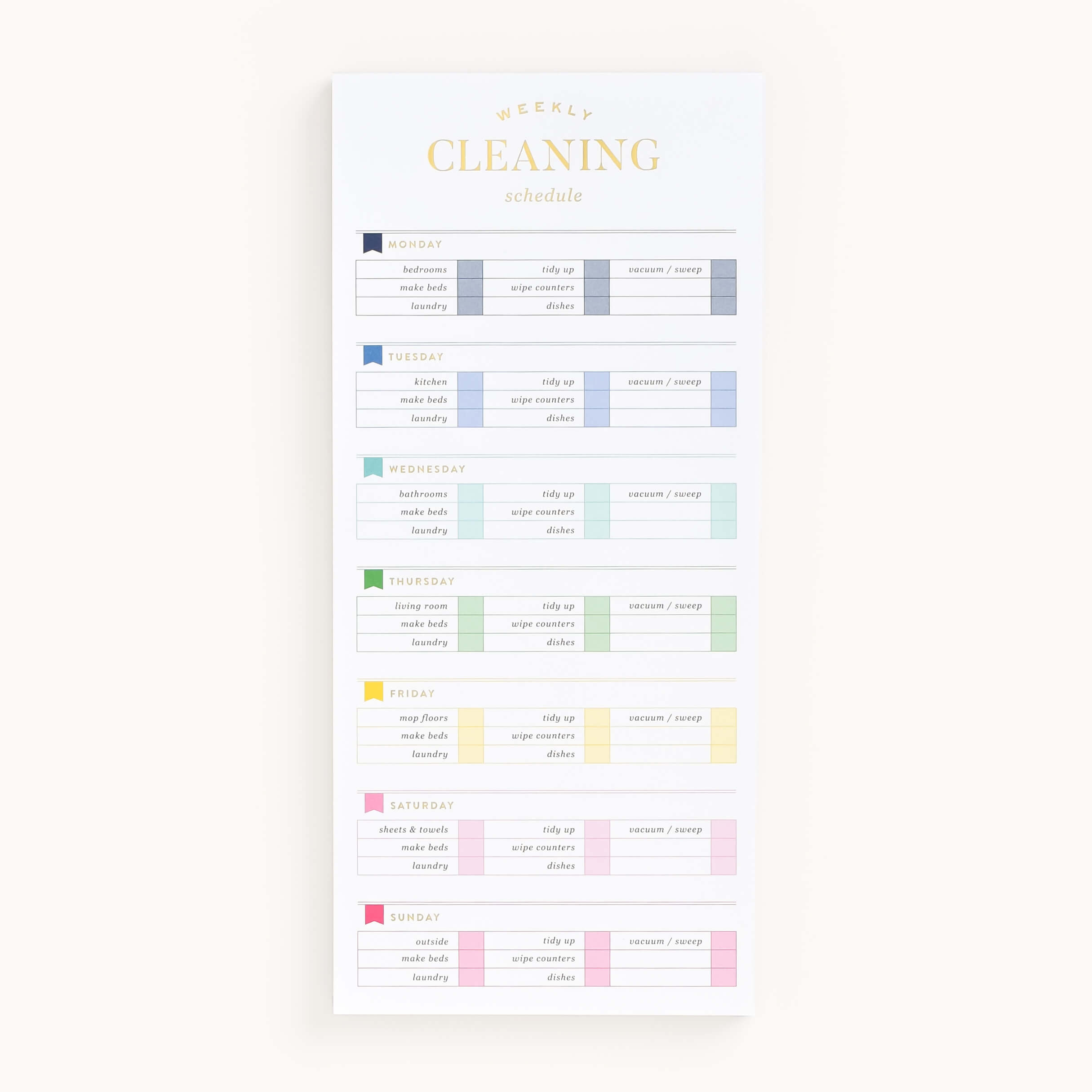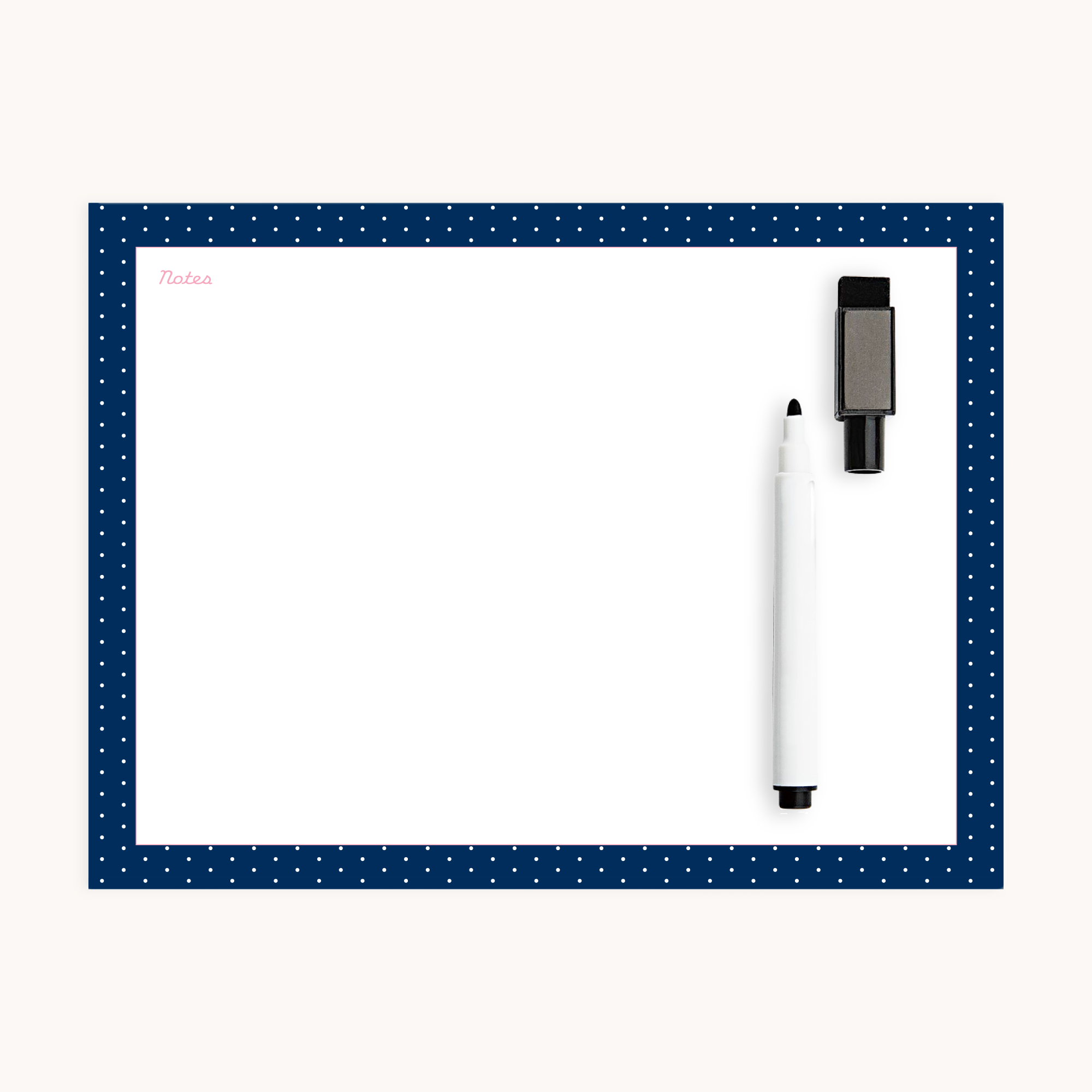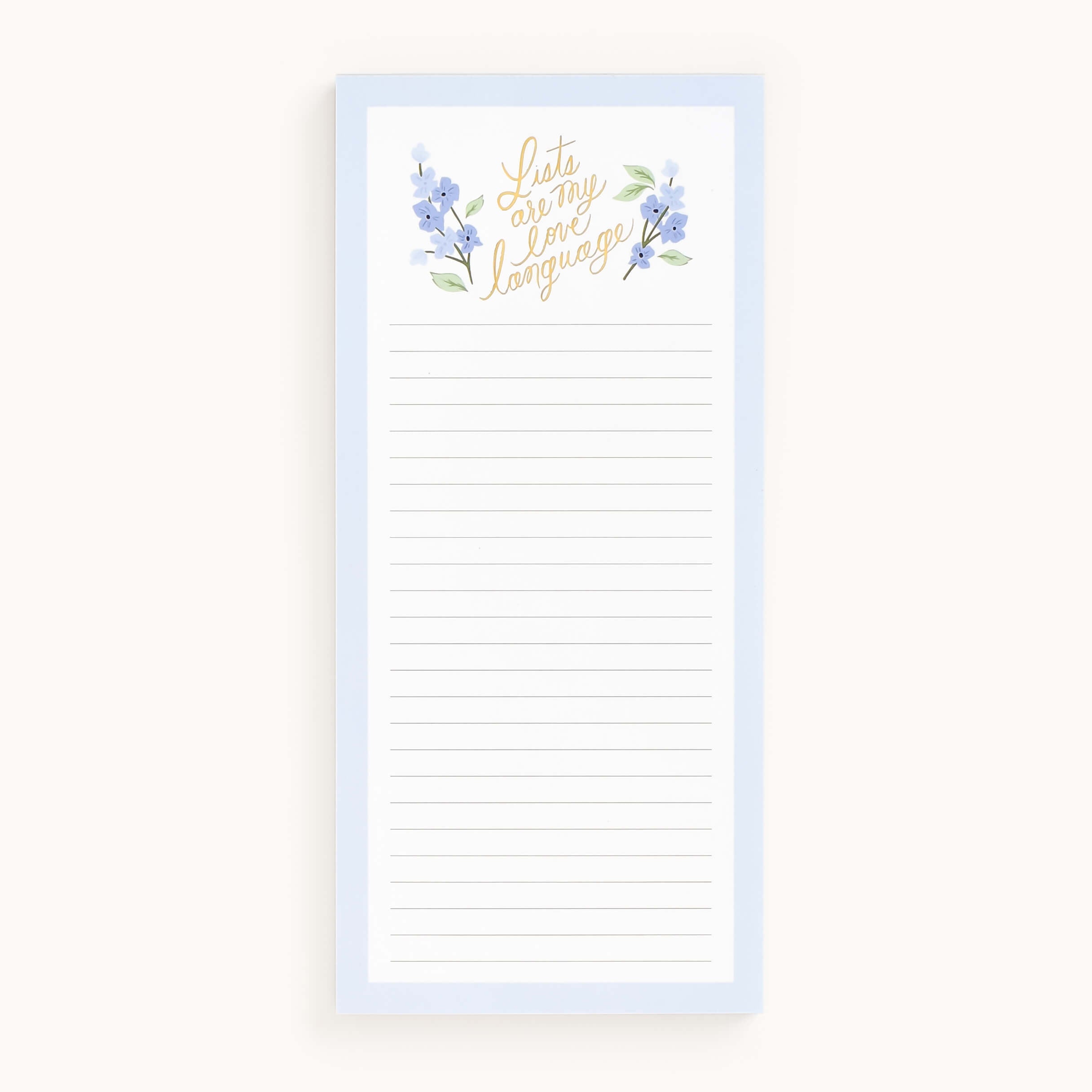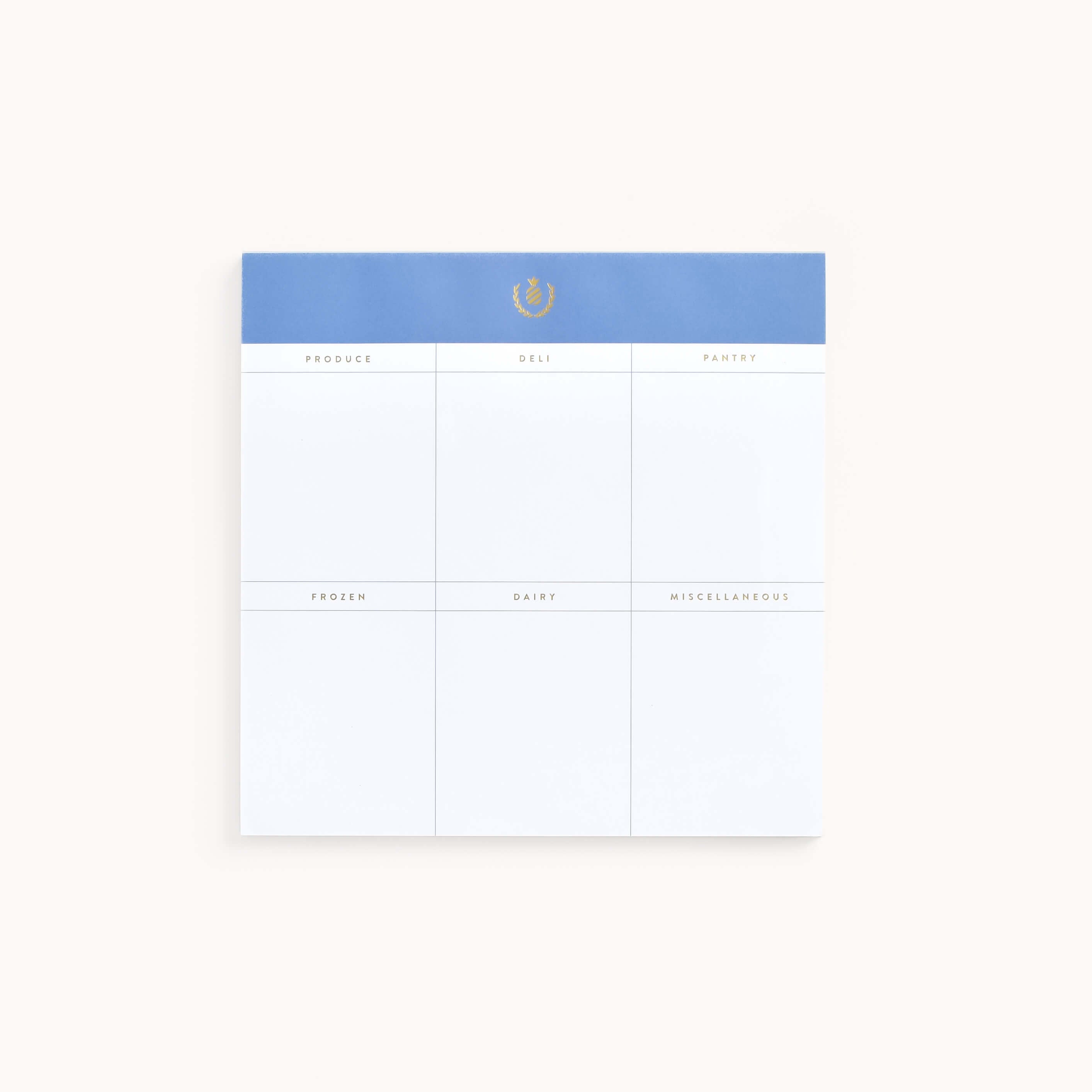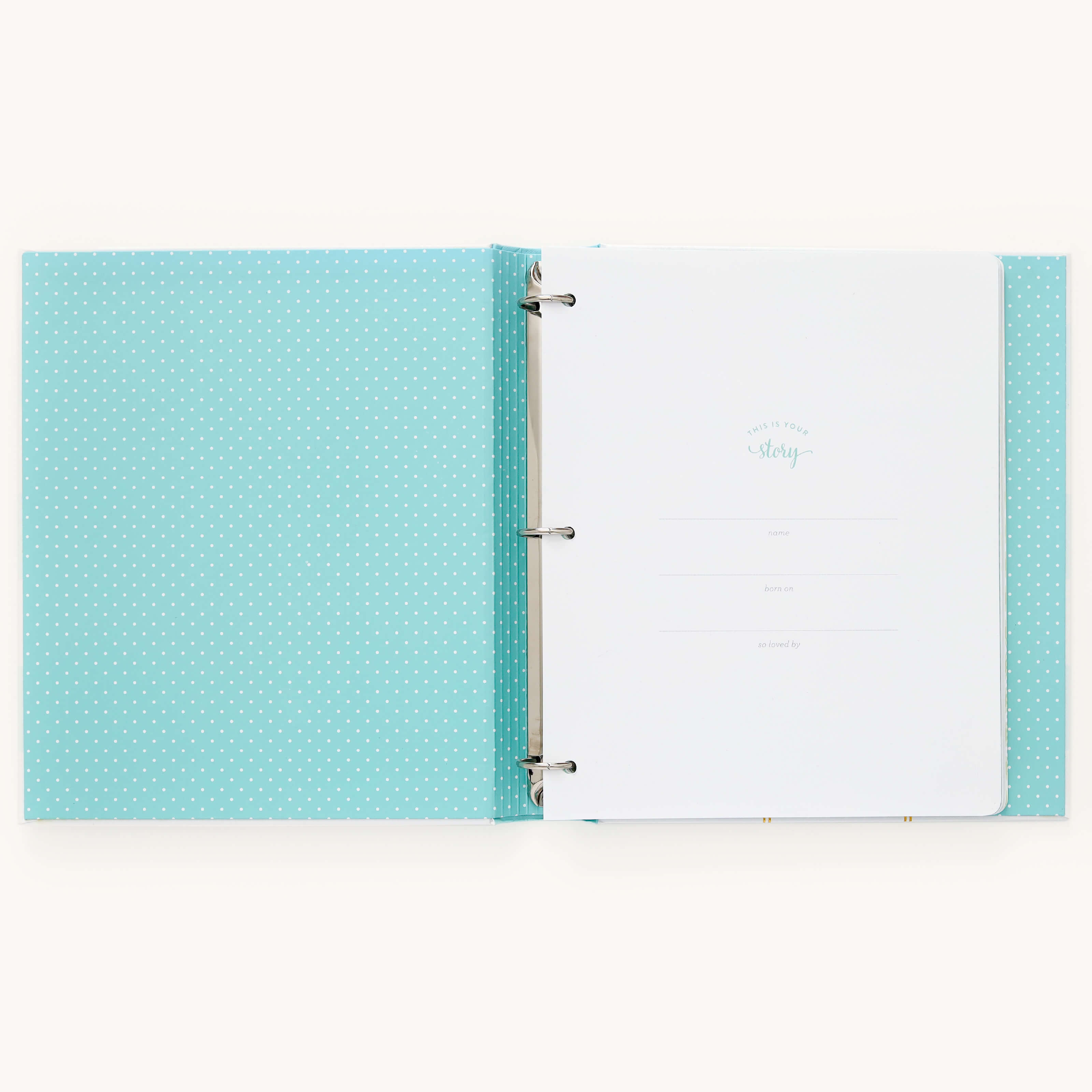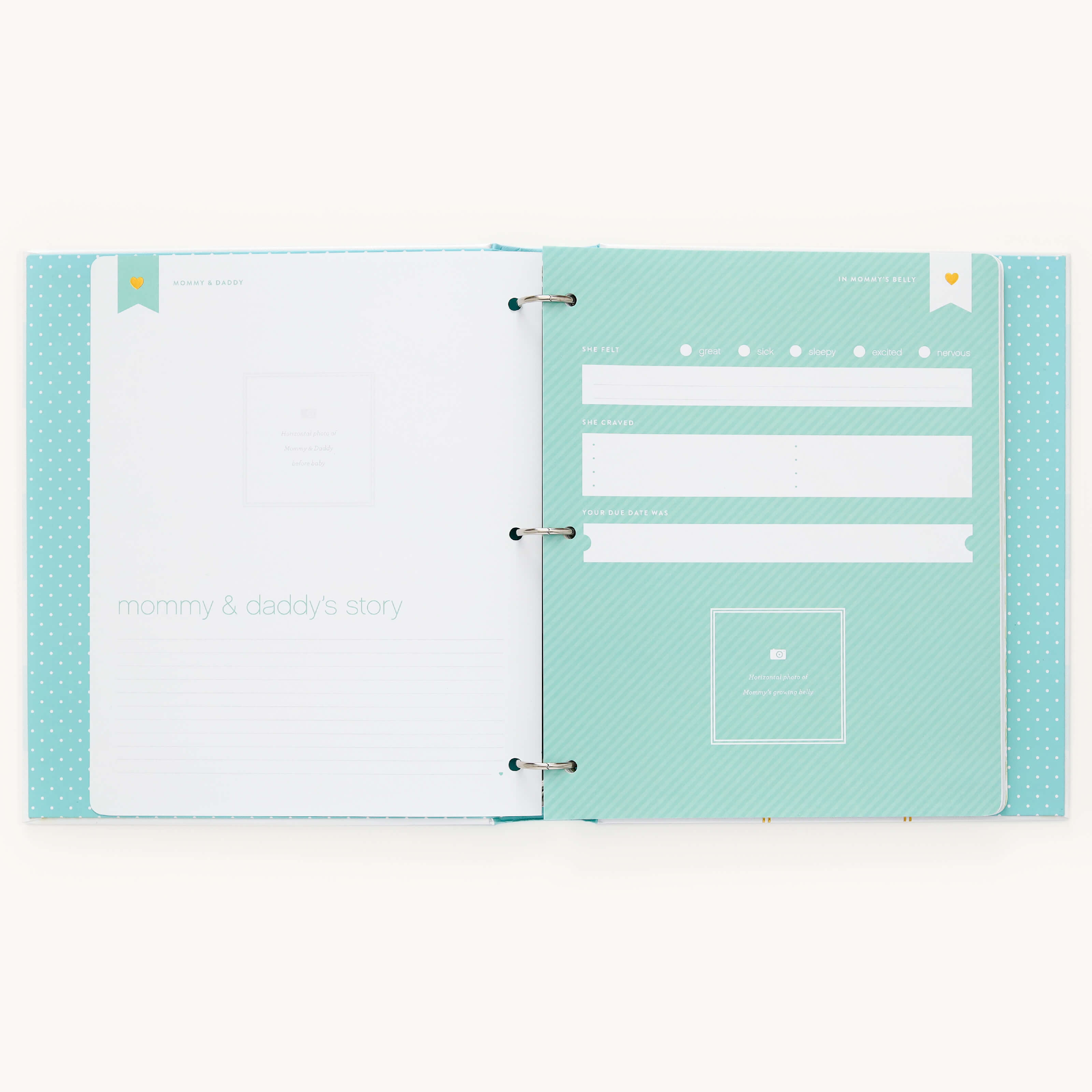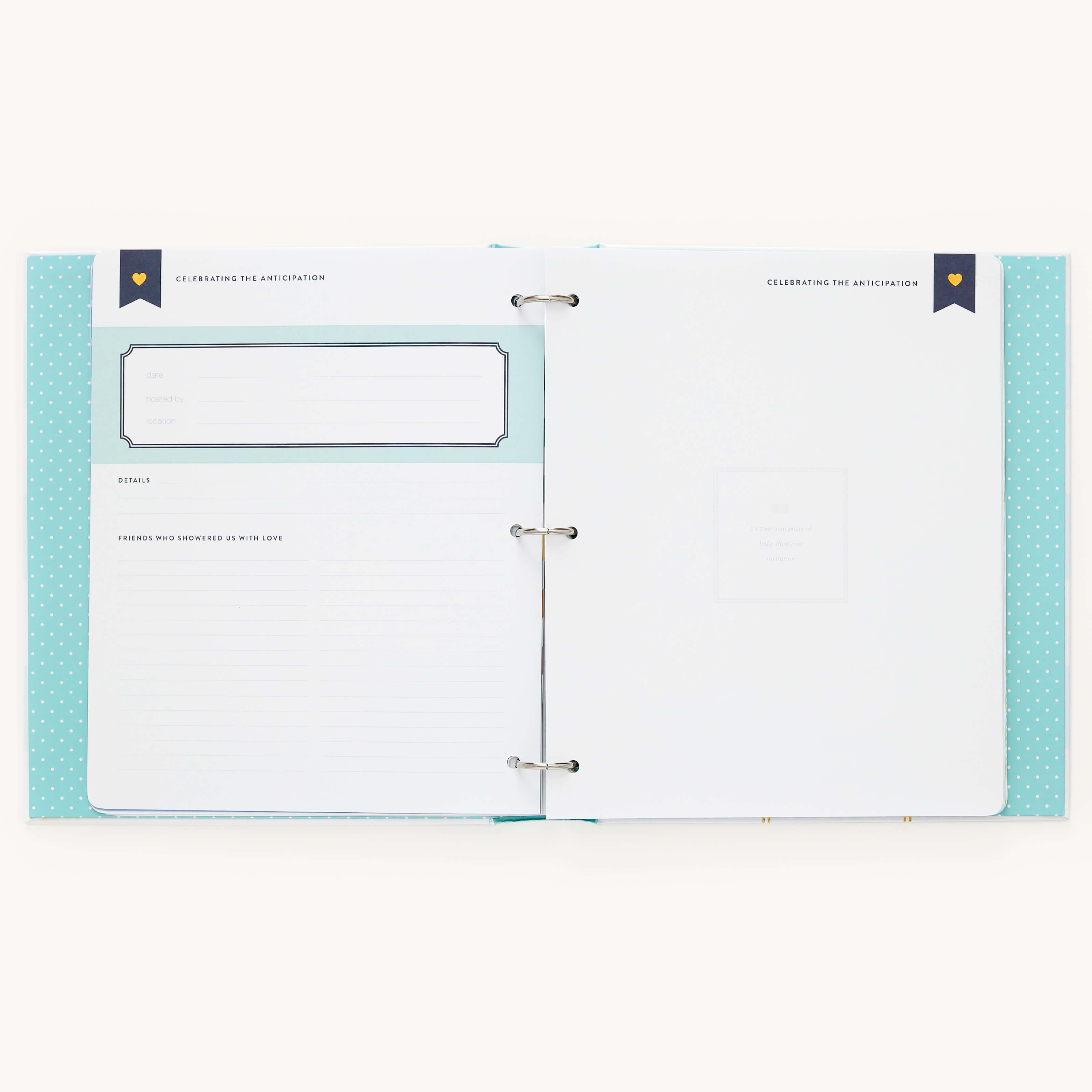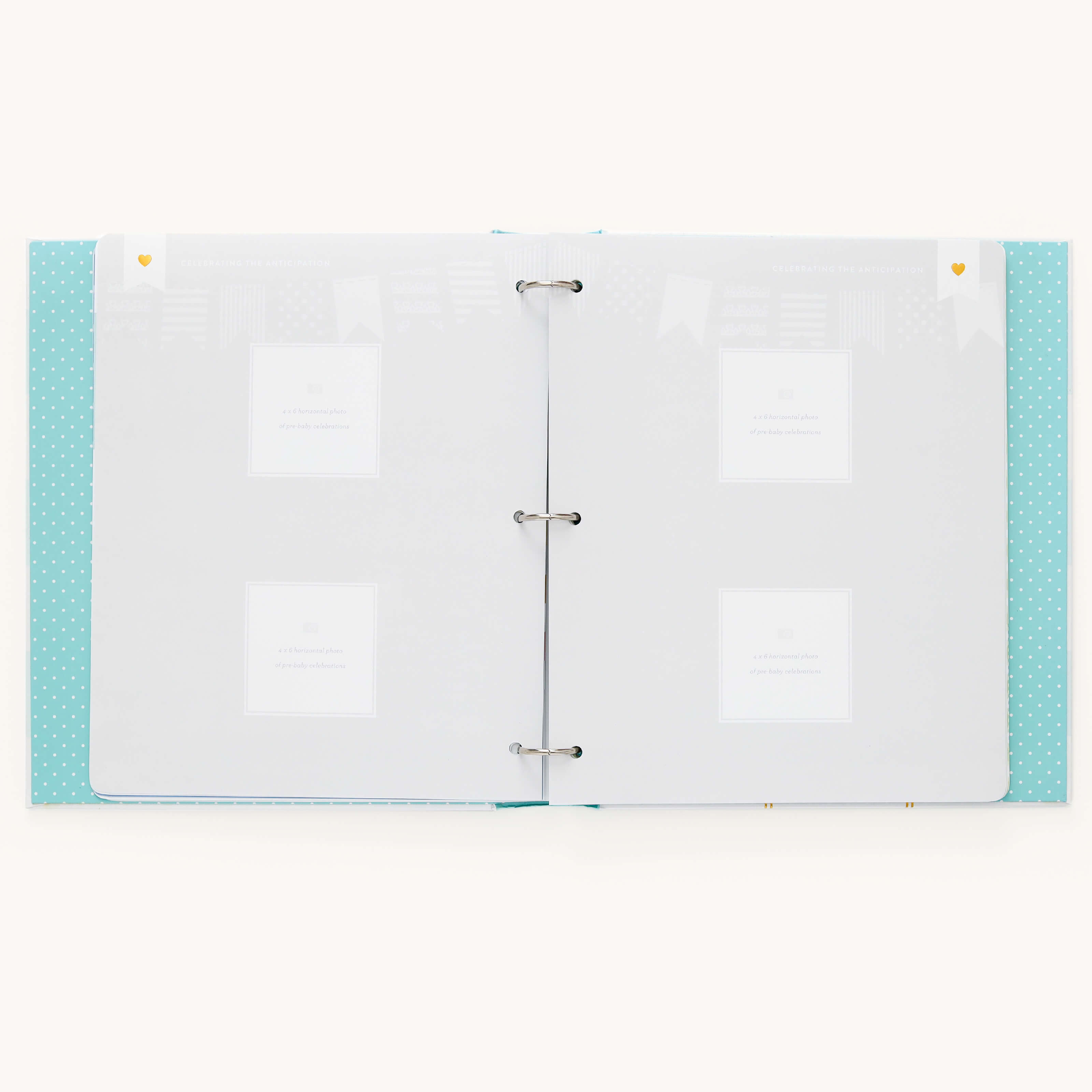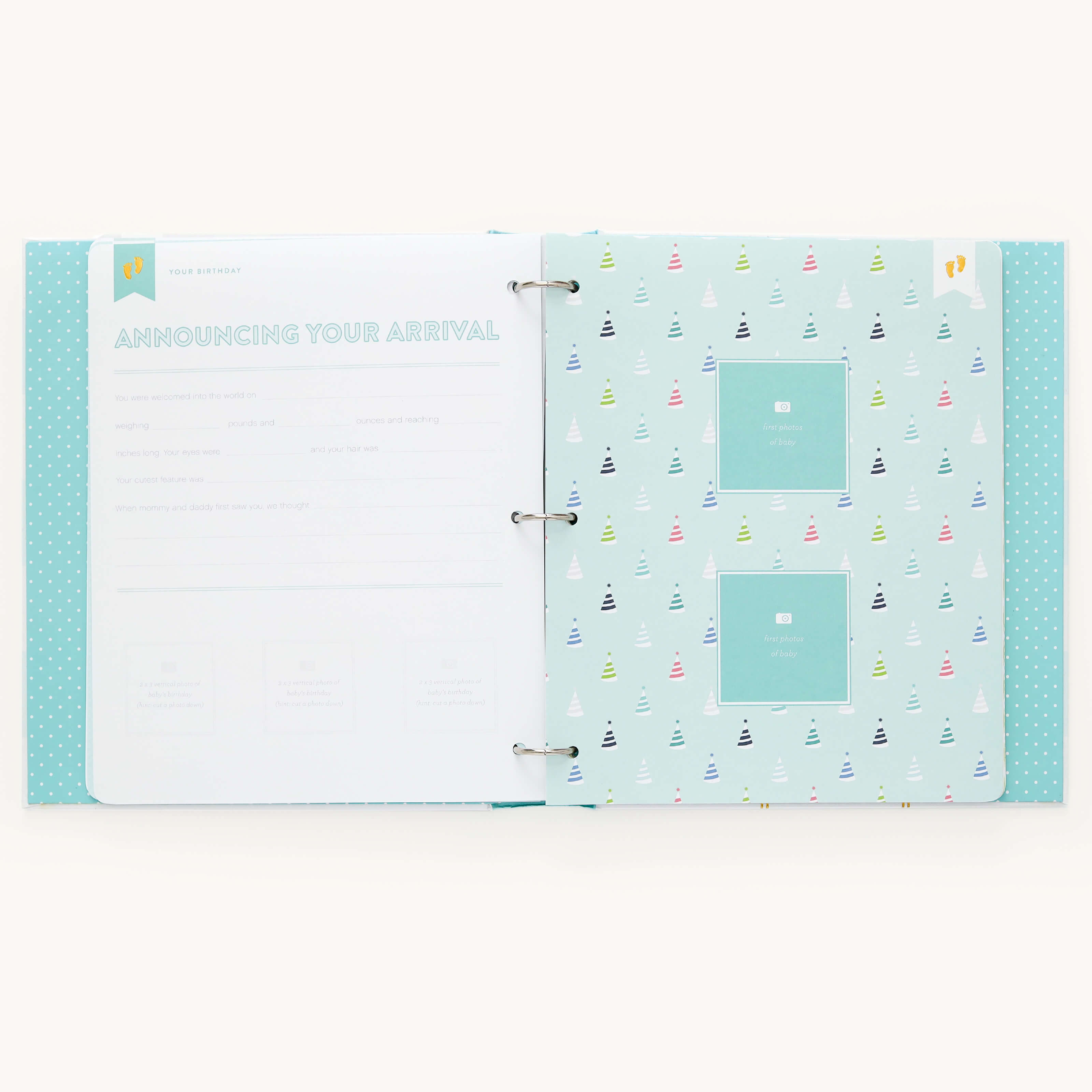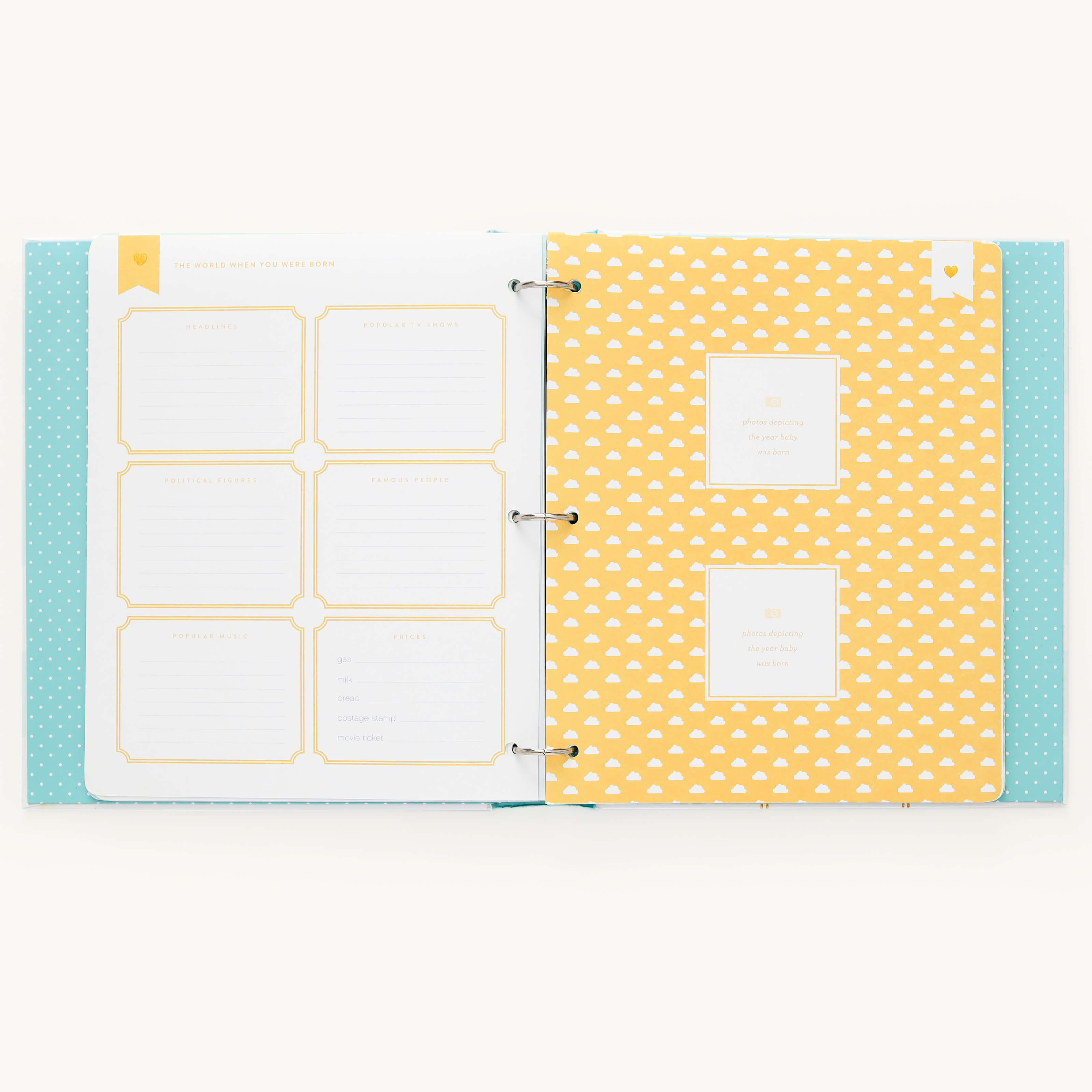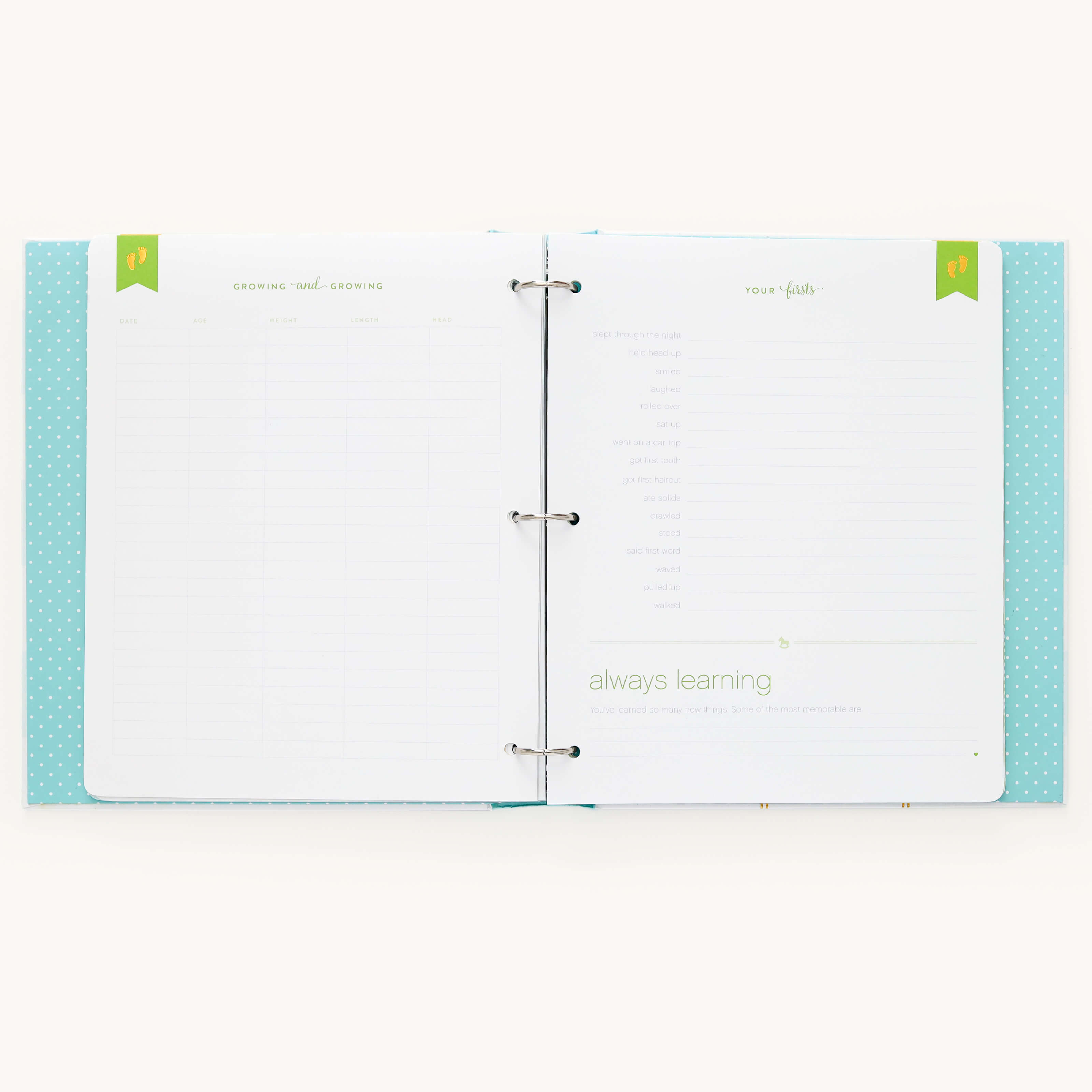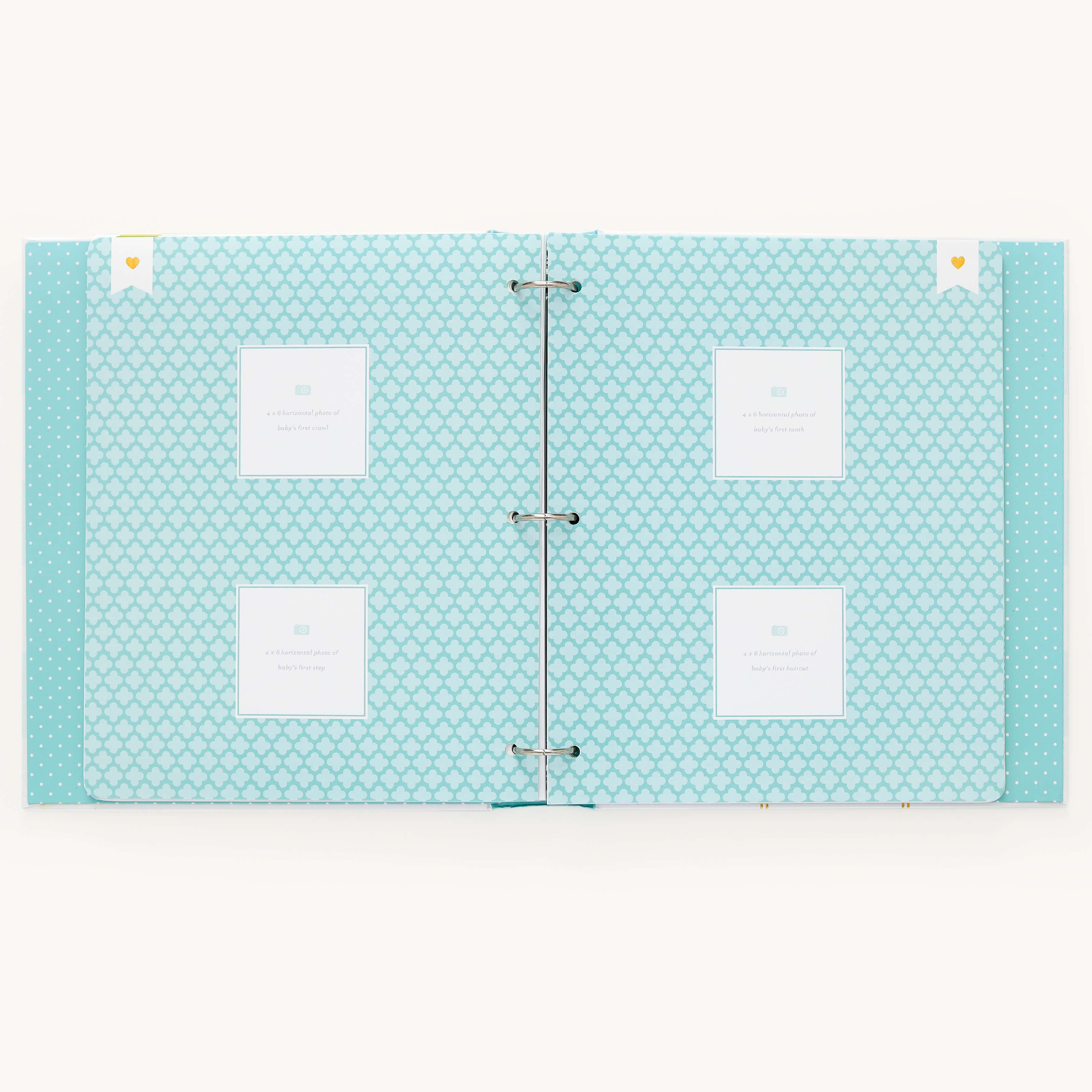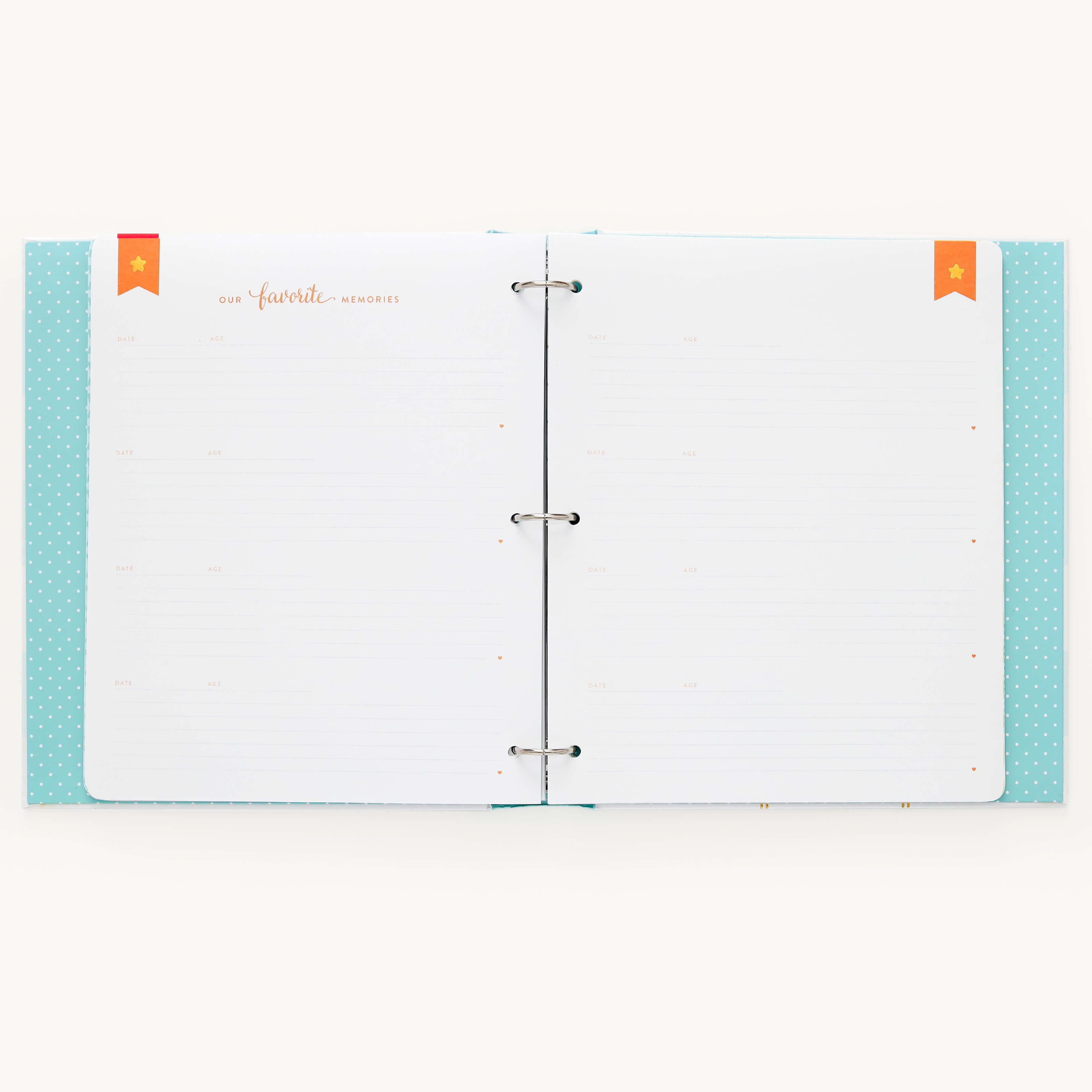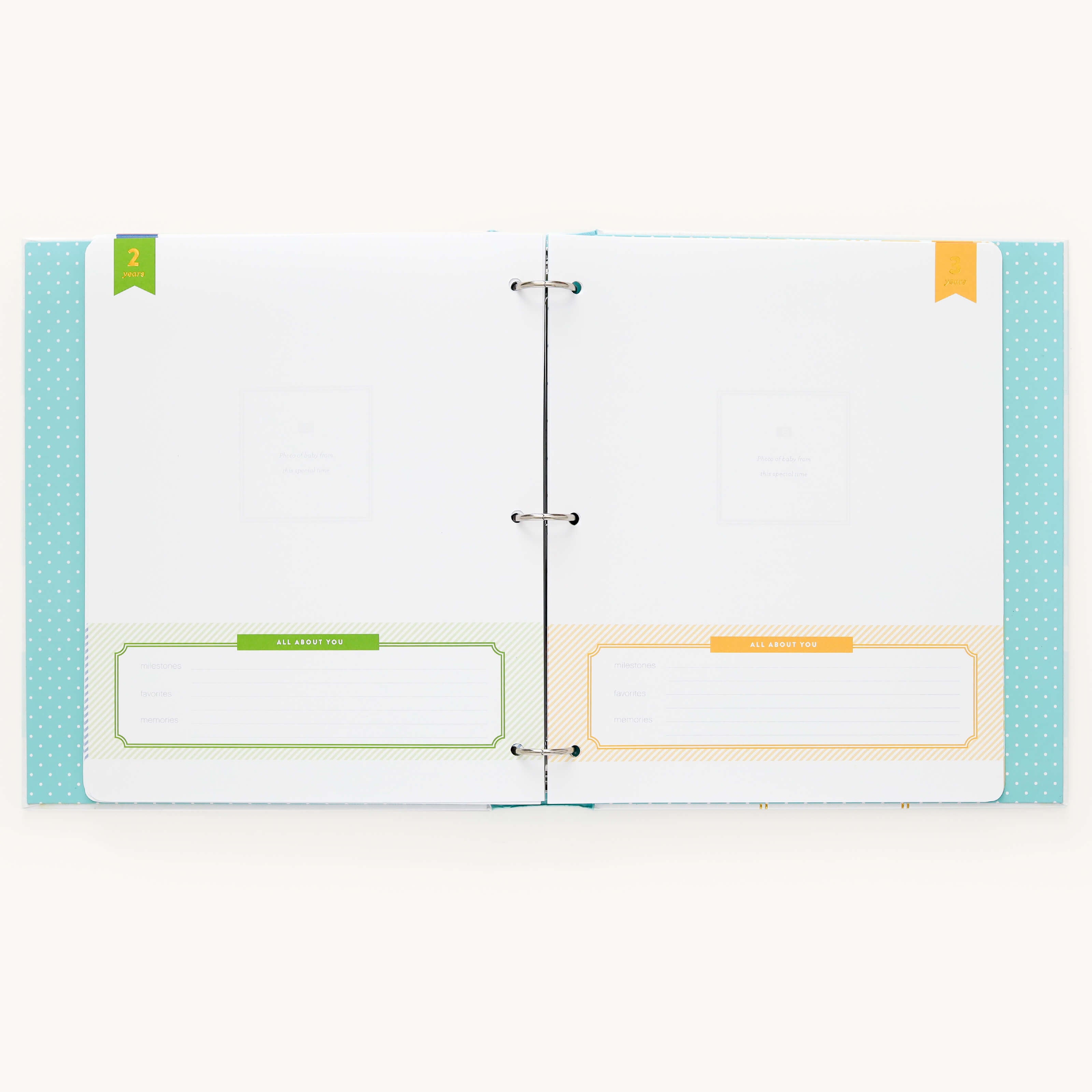Let’s be real: our phones are pretty nifty. They help us text our friends, browse Target.com, and find inspiration from Instagram. But they can also be super overwhelming, from the 987 notifications that seem to pop up constantly to that angry red bubble reminding you how many emails you’ve ignored. But here’s a reality check: our phones don’t have to be overwhelming. This week, Emily gives some tactical tips to help you organize and declutter your phone--from changing the background to a calming scene to turning off the notifications, you can make your phone work for you—not the other way around.
How to Declutter Your Phone
-
Choose a simple lock screen. You want one that helps you see the time and date clearly.
-
Clear up your home screen. Keep it super simple: place your most used apps on one page, and place everything else in folders. Be sure to leave some clean space at the bottom. Keep it streamlined and easy to navigate.
-
Organize your apps. Put them into folders so similar apps are grouped in one place. Or, maybe you group by color. Whatever you do, find a filing system that works best for you.
-
Use your Notes app. It’s so handy to keep running lists of important information, like restaurants you want to try, funny one-liners from your kids, and your grocery list. Label them with relevant emojis at the top so your brain immediately knows which list to open.
- Turn off your notifications. Yep, you can do this! Keep them on for what matters most to you, but everything else? Off. It’ll make using your phone so much more relaxing.
Thought-Provoking Quotes
“Clutter doesn't just live in your closet or your pantry. It lives in your mind, too” – Emily Ley
“I have to clear out my mental clutter so that I can be my best self. And, you know, another space where clutter lives? In your digital life.” – Emily Ley
“Listen, this tech stuff is still pretty brand new. I mean, it's not something your mom was able to teach you how to take care of. So it may not feel like second nature to go through all your digital spaces and do some cleaning. But if you take a second and think about it, I'd bet you'd agree that sometimes we don't have the best ‘digital hygiene." – Emily Ley
“Our digital lives are here to stay. So just like you tidy up your home and make it cozy, I wonder how we can create digital spaces that feel as breezy and inviting as curling up on the couch with some peach tea in a clutter free living room?” – Emily Ley
A Blessing for Your Week
I hope you carve out a few minutes to take care of the little things today. I hope you find a photo that captures a beautiful memory and that you're reminded of the people you love. I hope you feel a small weight lift off your chest as you make room for more opportunities to connect with others.
Simplicity Tip of the Week
If you have a phone filled with a million and one photos, there's an app for that. It's called Gemini Photos. It scans your photos and shows you which are duplicates so you can easily delete the ones you don't want. For those of you who are looking for ways to offload some memory, this might be a good app for you. You can download it at the Apple App Store today.
New Book Alert: Build a Life You Love!
Get Emily’s new book, Growing Boldly: Dare to Build a Life You Love, wherever you buy books!
Resources, Links, Mentions from This Episode
Subscribe to The Simplified Podcast!
Apple Podcasts | Spotify | Stitcher | iHeartRadio | YouTube
Let’s Be Friends!
Simplified: Instagram | Facebook | Twitter | Pinterest | YouTube
Emily Ley: Instagram | Facebook